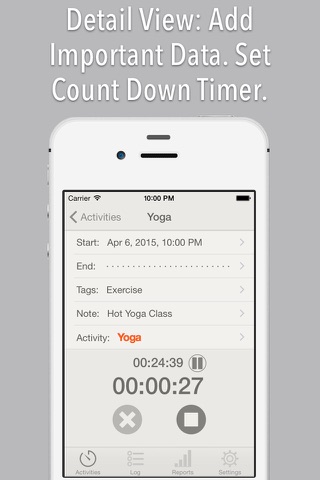TimeTracker - Multi Timer With Logs & Reports
TimeTracker is a super easy, and powerful time tracking app that youll actually use every day.
It tracks time spent on projects, hobbies, commitments, new habits or whatever else.
Start a timer. Then (optionally) set a countdown alert. The alert will let you know when its time to take a break, switch to another activity, or whatever you like.
TimeTracker permits starting and managing any number of simultaneous timers.
This is a super powerful feature. You can do things like time your tea while youre timing your project tasks at the same time.
● TimeTracker gives you objective feedback on your progress.
● TimeTracker makes you more productive, less distracted, better able to stay on track.
● TimeTracker may make you less anxious.
● TimeTracker helps you work smarter.
● TimeTracker lets you achieve your dreams!
MINIMALIST
TimeTracker offers an easy to use, minimalist, modern iOS interface. You wont have to waste your time looking at a manual or help page.
FLEXIBLE
You can track billable hours with TimeTracker. But it isnt limited to just this task. You can use TimeTracker as a Pomodoro™ timer. But, again, it isnt limited to this system. Its flexible. Use TimeTracker the way YOU like to work.
CONVENIENT
TimeTracker gives you an overview screen -- the "Activity Screen". Get a birds eye view of all recent timers. See your current timers counting. You can start & stop timers from one screen. Need more details? Tap on your activitys name. Its simple and convenient.
POWERFUL
TimeTracker is powerful enough to handle any number of concurrent timers. TimeTracker also gives you a powerful and easy to use reports view. Filter any way you like. Email a report. Open your report. Edit your report in any spreadsheet or text editing app. Use the same filtering power to batch delete your timers! Need a visual overview? Tap on the chart icon. This view lets you see an interactive pie chart of your filtered timers. Or simply filter between dates, and tags to see running totals.
FEATURES
● Minimalist, intuitive, native iOS, up to date interface
● View all current & recently stopped timers on the main screen
● Easily adjust start & end times
● Create completely manual timer(s)
● Easily swipe through timer history & view all notes and tags associated with each timer
● Jump to a particular date in your history
● Email custom reports in universal CSV file format
● View and edit reports in any spreadsheet or text editing app
● Generate reports by date range, activities and (optionally) tags
● NEW interactive chart view of your report filter
● Flexible and powerful batch deletion of timer history
● Easily add count down alarms with a wide selection of free beautiful alert sounds
● Expired count down alarms are visible on lock screen
● Works well as a Pomodoro™ timer
● Start or stop any timer from the main screen
● Conveniently filter favourite activities
● Add notes of unlimited size to individual timers
● Add any number of tags for flexible filtering
● Start any number of timers simultaneously
● Change a timers associated activity while running or stopped
● Rename activities & their associated colors
● FREE edition allows the creation of 3 activities with unlimited timers & NO OTHER limitations
● Single in-app purchase unlocks full version
● Email support for assistance from within app (or using address below)
● Many more exciting features in the works
NOTICE
● To use count down alarms please be sure to allow "Notifications" for the app. If alarms dont work as expected please go to settings > notifications > TimeLogr > and enable "Allow Notifications", "Sounds", "Badge App Icon". And for "Show on Lock Screen" select "Banners" or "Alerts" under "Alert Style".
● Note that "Do Not Disturb" mode may prevent alerts from being heard and/or seen. Check your settings if this is not what youre expecting.
CONTACT
[email protected]